Animating and Texturing - Modo
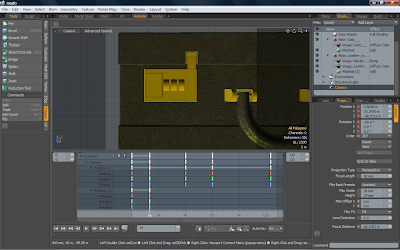
In Modo, the final texture was applied, with the UV coordinates set up on a pair of tiled textures, I also added a bump map to the leather texture to help with the illusion of height on the texture and therefore increase the believability of the surface of the briefcase.
I had previously assigned the mesh to it's object groups in Sketchup, so therefore creating the animation was fairly simple as the objects had already been parented, allowing one object which is animated to drag all other objects on it's surface with it. The animation was fairly simple in computer terms, as it was object animation and therefore, you only needed to set the rotation or translation and the pivot point for it, for keyframes and the program would smoothly calculate the location for all frames within it and therefore fairly simple animations can be done easily. Combined with the movement of multiple objects, this means that you do not observe any one part of the animation for long and this helps with the aesthetics and makes it feel complex and smooth simultaenously.
For the final render, I used light yellow lights to give it slightly more colour and help give it a slightly warmer and less of a bland and boring feel to it. It was rendered at 720x576 with global illumination and raytraced, taking roughly 15s a frame, with the animation totally 124 frames.

Labels: 3D animation, Steve Stone Sam Ashman Stuart Lowe James Mitchell
0 Comments:
Post a Comment
<< Home